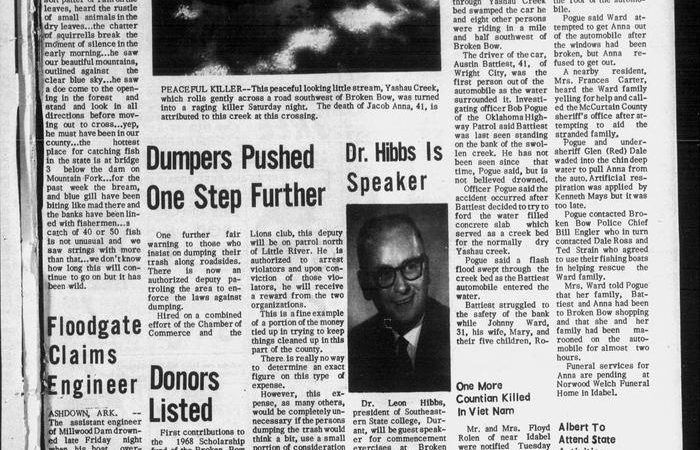Four Main Layers of Computer Architecture
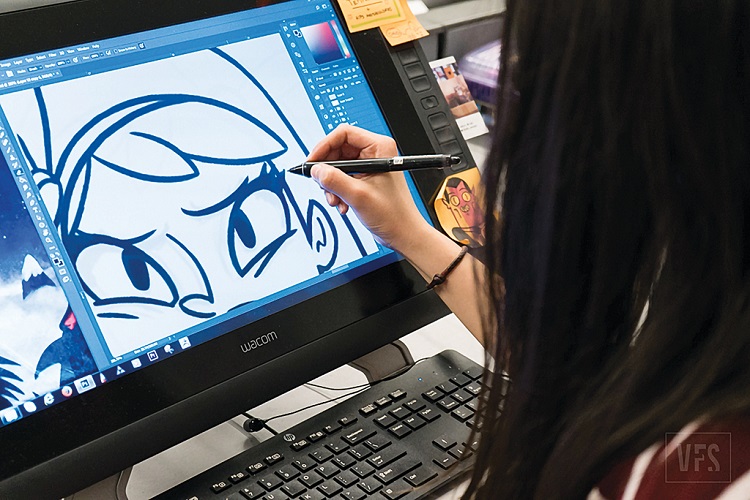
Computer architecture is a structured framework that defines the operational, functional, and organizational elements of a computer system. It serves as the blueprint for designing and understanding how computers work at different levels. The four main layers of computer architecture are hardware, microarchitecture, instruction set architecture (ISA), and system software. Each layer plays a critical role in the overall functioning of the computer. This article delves into each of these layers, providing a comprehensive understanding of their roles and interconnections.
1. Hardware Layer
The hardware layer forms the physical foundation of a computer system. It includes all the tangible components that you can see and touch. This layer is crucial because it provides the necessary infrastructure for all other layers to function.
1.1 Central Processing Unit (CPU)
The CPU, often referred to as the brain of the computer, executes instructions and processes data. It consists of the arithmetic logic unit (ALU), control unit (CU), and various registers. The ALU performs arithmetic and logical operations, while the CU directs the operations of the processor by fetching, decoding, and executing instructions.
1.2 Memory
Memory is another critical component of the hardware layer. It stores data and instructions that the CPU needs to process. There are two main types of memory: primary memory (RAM) and secondary memory (hard drives, SSDs). RAM provides fast, temporary storage that the CPU can quickly access, whereas secondary memory offers long-term storage.
1.3 Input/Output Devices
Input/output (I/O) devices allow the computer to interact with the external world. Input devices like keyboards, mice, and scanners enable users to enter data, while output devices like monitors, printers, and speakers display or produce the results of the computer’s processes.
1.4 Motherboard
The motherboard is the main circuit board that connects all the hardware components. It houses the CPU, memory, and expansion slots for other hardware peripherals. It also includes the system’s bus architecture, which facilitates communication between different hardware components.
2. Microarchitecture Layer
The microarchitecture layer, also known as the computer’s internal architecture, defines how the hardware components are organized and interconnected to execute the instructions defined by the ISA. It represents the design approach used to implement the ISA.
2.1 Data Path
The data path is responsible for performing the actual data processing operations. It includes the ALU, registers, and buses that transport data between different parts of the CPU. The design of the data path directly impacts the performance and efficiency of the CPU.
2.2 Control Path
The control path orchestrates the operations of the CPU. It generates control signals that guide the data path and coordinate the execution of instructions. The control path can be implemented using either hardwired control or microprogramming.
2.3 Pipelining
Pipelining is a technique used to increase the instruction throughput of the CPU. It involves dividing the execution process into distinct stages, with each stage handling a different part of the instruction. This allows multiple instructions to be processed simultaneously, significantly improving performance.
2.4 Cache Memory
Cache memory is a small, high-speed memory located close to the CPU. It stores frequently accessed data and instructions to reduce the time the CPU spends fetching them from the main memory. Effective cache design is crucial for enhancing overall system performance.
3. Instruction Set Architecture (ISA) Layer
The ISA layer is the interface between software and hardware. It defines the set of instructions that the CPU can execute and serves as a guideline for software developers and hardware designers.
3.1 Instruction Formats
Instruction formats specify the layout of bits within an instruction. This includes the operation code (opcode), source operands, destination operands, and other control information. Different ISAs have different instruction formats that impact the complexity and efficiency of the instruction execution.
3.2 Addressing Modes
Addressing modes determine how the operands of an instruction are accessed. Common addressing modes include immediate, direct, indirect, and register addressing. The choice of addressing modes influences the flexibility and performance of the CPU.
3.3 Instruction Types
ISAs categorize instructions into different types based on their functionality. Common types include data transfer instructions, arithmetic and logic instructions, control transfer instructions, and system instructions. Each type serves a specific purpose in the execution of programs.
3.4 RISC vs. CISC
Reduced Instruction Set Computer (RISC) and Complex Instruction Set Computer (CISC) are two major ISA design philosophies. RISC emphasizes a small, highly optimized set of instructions, while CISC includes a larger, more complex set of instructions. Each approach has its advantages and trade-offs in terms of performance and complexity.
4. System Software Layer
The system software layer includes the software that manages and controls the hardware and provides a platform for running application software. This layer acts as an intermediary between the hardware and the end-user applications.
4.1 Operating System (OS)
The operating system is the most critical component of the system software layer. It manages hardware resources, provides an interface for user interaction, and runs application software. Key functions of an OS include process management, memory management, file system management, and device management.
4.2 Device Drivers
Device drivers are specialized programs that allow the operating system to communicate with hardware devices. They provide the necessary instructions for the OS to control and interact with specific hardware components, such as printers, graphics cards, and network adapters.
4.3 Firmware
Firmware is a type of software that is embedded in hardware components. It provides low-level control and is typically stored in read-only memory (ROM). Firmware is essential for initializing hardware components and providing basic functionalities before the operating system takes over.
4.4 System Utilities
System utilities are software tools that perform maintenance and optimization tasks. Examples include disk cleanup tools, antivirus programs, and backup utilities. These tools help ensure the smooth and efficient operation of the computer system.
Conclusion
Understanding the four main layers of computer architecture—hardware, microarchitecture, instruction set architecture, and system software—is essential for comprehending how computers operate. Each layer plays a unique and interconnected role, contributing to the overall functionality and performance of the computer system. By exploring these layers, one gains a deeper appreciation of the complexity and sophistication involved in designing and operating modern computing devices.
FAQs on the Four Main Layers of Computer Architecture
Q1: What are the four main layers of computer architecture?
A1: The four main layers of computer architecture are:
- Hardware Layer: This includes the physical components like the CPU, memory, input/output devices, and the motherboard.
- Microarchitecture Layer: This defines how the hardware components are organized and interconnected to execute instructions.
- Instruction Set Architecture (ISA) Layer: This is the interface between software and hardware, defining the set of instructions the CPU can execute.
- System Software Layer: This includes the operating system, device drivers, firmware, and system utilities that manage and control the hardware.
Q2: How does the hardware layer differ from the microarchitecture layer?
A2: The hardware layer comprises the physical components of a computer system, such as the CPU, memory, and input/output devices. In contrast, the microarchitecture layer focuses on the internal organization and interconnection of these hardware components to efficiently execute instructions. While the hardware layer represents the tangible parts, the microarchitecture layer deals with the design and implementation details of how these parts work together.
Q3: Why is the Instruction Set Architecture (ISA) important in computer architecture?
A3: The Instruction Set Architecture (ISA) is crucial because it serves as the interface between the software and hardware layers. It defines the set of instructions that the CPU can execute, enabling software developers to write programs that the hardware can understand and process. The ISA ensures compatibility and standardization, allowing different software applications to run on the same hardware platform.