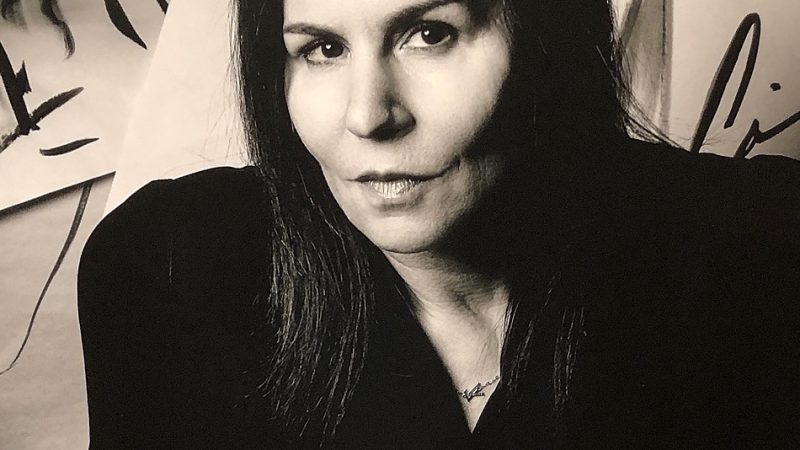Destiny 2: Troubleshooting the “/join” Command and Text Chat Issues
Destiny 2, developed by Bungie, is a popular online multiplayer game that offers players an expansive and immersive gaming experience. However, like any complex game, Destiny 2 is not without its technical issues. One common problem reported by players is the inability to use the “/join” command in the chat window to join other player. Additionally, some players have encountered difficulties with the text chat feature, such as messages not displaying or the chat window disappearing during gameplay In this article, we will delve into these issues and explore potential solutions.
The “/join” Command Issue
The “/join” command in Destiny 2 allows players to join other players’ fireteams or activities. However, some players have reported encountering an error message stating that the “/join” command is unknown[. This issue can be frustrating, especially when trying to coordinate with friends or participate in group activities.
To resolve this problem, it is recommended to ensure that the command is entered correctly. The syntax for the “/join” command is “/join [Steam ID]”. Make sure to replace “[Steam ID]” with the actual Steam ID of the player you wish to join. If you are still experiencing difficulties, it may be helpful to close and reopen the game or reset your console if you are playing on one These troubleshooting steps can often resolve minor technical glitches and restore the functionality of the “/join” command.
Text Chat Issues
Text chat is an essential feature in Destiny 2, allowing players to communicate with each other during gameplay. However, some players have reported issues with text chat, such as messages not appearing or the chat window disappearing unexpectedly These problems can hinder communication and collaboration between players.
One potential solution for text chat issues is to check the Bungie website or Twitter for any known issues or updates Bungie, the developer of Destiny 2, often provides information and updates regarding game-related problems on these platforms. If the issue persists, it is recommended to close and reopen the game or reset your console. This can help refresh the game’s connection and potentially resolve any temporary glitches affecting the text chat functionality.
Adjusting Text Chat Settings
In addition to troubleshooting steps, Destiny 2 offers various text chat settings that players can customize according to their preferences. These settings can help enhance the text chat experience and address specific issues.
To access text chat settings, players can navigate to the Options menu within Destiny 2. From there, select the Text Chat option. Here, players can choose between different options, including enabling or disabling text chat, allowing profanity, and determining who can see their messages Adjusting these settings can help tailor the text chat experience to individual preferences and potentially resolve any issues related to restricted words or visibility.
Conclusion
Destiny 2 is a captivating online multiplayer game that offers players a vast and immersive world to explore. However, technical issues can sometimes hinder the gaming experience. The “/join” command and text chat issues are among the common problems reported by players. By following the troubleshooting steps outlined in this article, such as ensuring correct command syntax, checking for updates from Bungie, and adjusting text chat settings, players can overcome these issues and enjoy seamless communication and collaboration within the game.